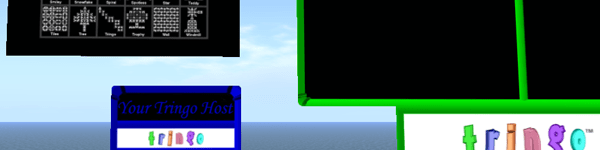Doing business in Second Life?
I took a class at Teazers about how to make money in Second Life. It was very informative on what types of business one can have in this virtual world. I don’t want to explain everything that was said because attending these classes are the best way to learn! Plus these instructors do a lot of work and will answer any questions you may have! We went through some businesses that would make money and others that may not.
One of the biggest moving business is clothing. Making your own clothes and then selling them in your own store or a mall is a good way of making some money. One graphic program that was mentioned at this class is Gimp.org because it’s free. If you’d like to pay for a program to make clothes then you can go with photoshop CS or Paint Shop Pro.
Also animations is a good product to sell cause lot of people get bored with what they have now. A good program for animation is avimator which is free. I’m not going to explain how to make clothes, animations or poses in this post but when you upload an image to second life there is a trick that some people don’t know about.
When you first upload an image, a window pops up showing you the picture and then two buttons on the bottom, Upload and a cancel button. In the middle you will see, “Preview image as:”, Click in the pull down menu that says image. You can pick from that selection to show how the texture will look on your body BEFORE PAYING FOR UPLOAD!
You can zoom in on your body by your mouse wheel or use [ALT] + left mouse button and moving the mouse up and down. To move the camera around your body use [ALT] + left mouse button on the image and move your mouse to the right or left! To move the camera around your body up and down you can use [ALT] + [CTRL] + left mouse button and then move up and down on your mouse. To move the camera off center you can use [CTRL] + [ALT] + [SHIFT] + left mouse button and move your mouse where you want the camera to be. Using the [ALT], [CTRL], [SHIFT] commands in Second life sims will also do the same thing if you didn’t know that. By using [ALT] + left mouse button you can set up where your center point for the camera will be! Once you are satisfied with the looks then you can upload and pay.
The next thing we started to talk about is stuff that are harder to make money from. Selling houses is one of these cause you need land to show off your homes which would cost more money if you want to show all your houses. Also you need to make unique houses which means a lot of work for you to do and you must have a crative mind. Another business that would be hard to get into is scripting. The important thing here is you need to have a product to sell with the script. Selling just the script won’t sell as much. Building a lamp with a lamp script would sell more than trying to sell the lamp script for example.
I will continue this in another post for the second part of businesses in second life.